Step of Course Registration Online
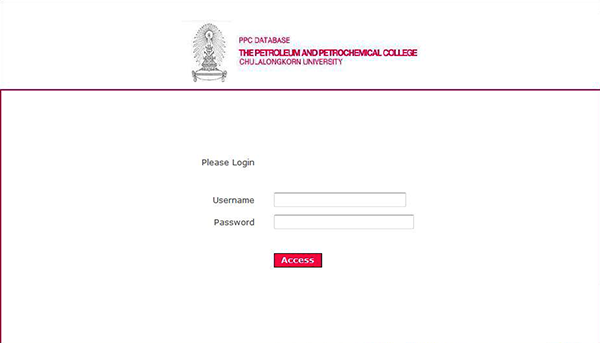
3. Select menu “Enrollment” then “Registration“
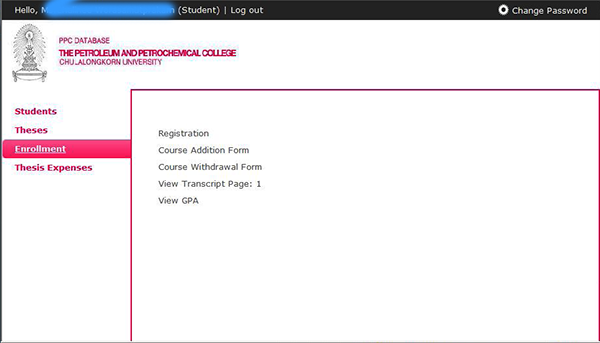
4. Select “Select Year” and “Select Semester”, then press “Call Data”.
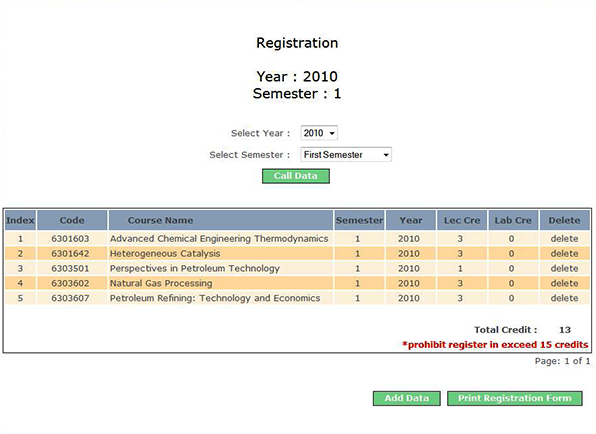
5. Click on “Add Data” for subject selection. Student can choose subject which total up the all credit not more than 15 credits.
6. After complete all course registration, please click on “Print Registration Form”
7. Get the Advisor or Instructor or Co-Instructor’s Signature, then submit the registration form to K. Duenphen, Academic Office at 8th Floor, PPC Building.
Download the step in PDF version Click Here
Remark:
For Course Additional and Course Withdrawal, student can process in the registration period by logging in to student database then click on “Course Additional Form” or “Course Withdrawal Form” with the same procedure with course registration or contact Registra Person (K.Duenphen) for additional information.
Please submit the form and contact K. Duenphen Lamphun, Office of Academic Affairs, 8th floor, PPC Building, Tel: 02-2184113, Email: duenphen.l@chula.ac.th